Account Set Up & Transfer Guides
After two months of meticulous preparation, we are thrilled to announce a major upgrade for SkyRemit!
Get ready for an enhanced user experience like never before! We have optimized the interface to provide clearer and simpler guidance. Theverification process has been streamlined for your convenience, ensuring smoother transfers. On top of that, we have introduced a series of exciting promotional activities for you to explore at your own pace. Get ready to discover the new and improved SkyRemit!
Now let's take a look at how to register an account and initiate transactions after the upgrade!

PART 1: Sign Up For an Account in SkyRemit
STEP 1: Sign up
① Enter SkyRemit's WeChat account, and click "Remit--Send Money"
② Enter the system and start opening an account.
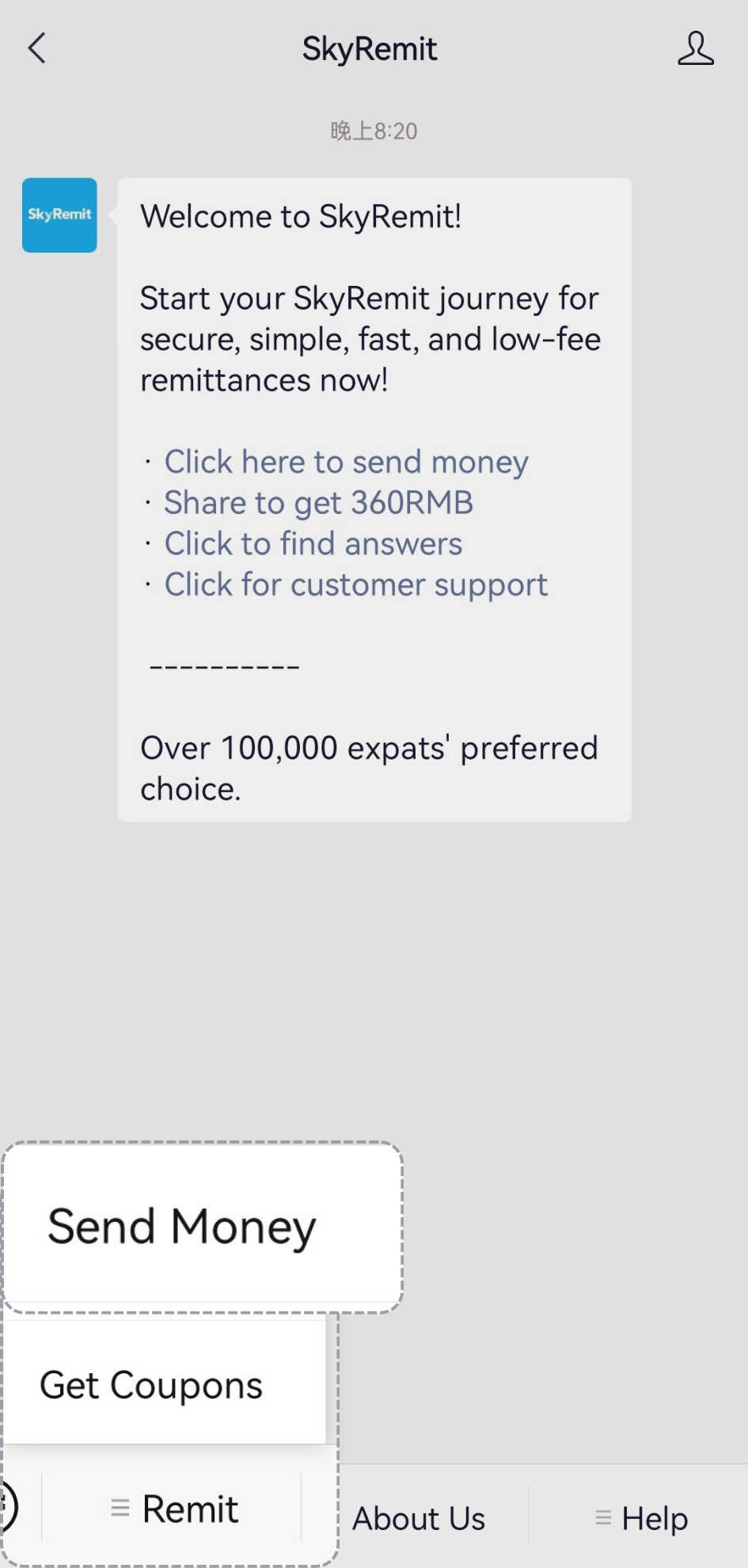
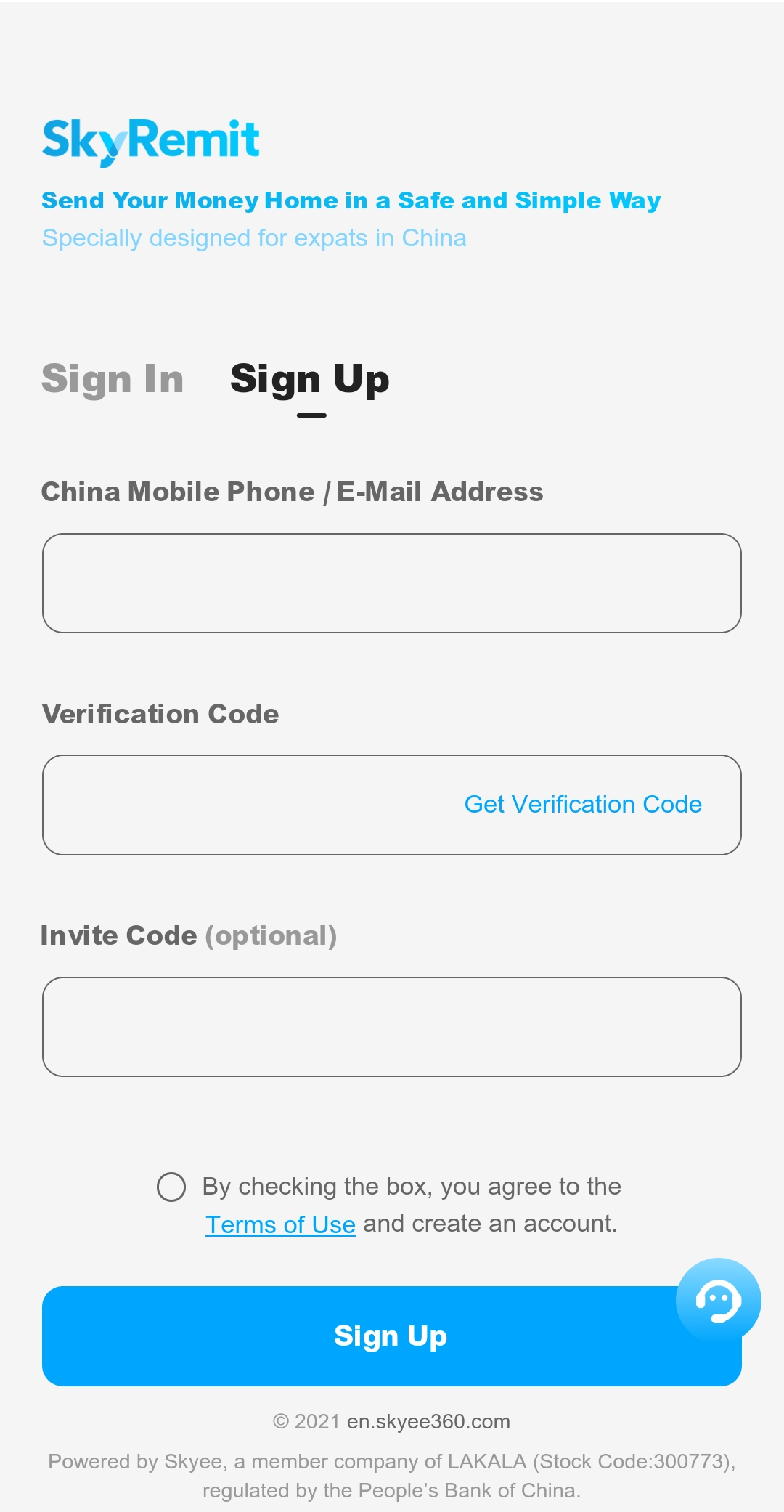
STEP 2: Verify Identity
For compliance purposes, before you start, please prepare the following documents for verification:
● Passport and Residence permit/visa/Permanent Residential Permit/Hong Kong/Macao/Taiwan Travel Permit
● Tax documents
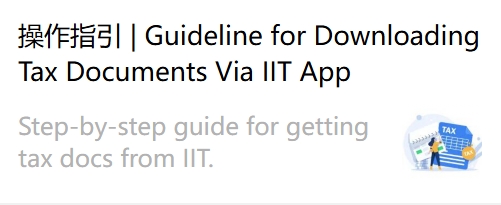
After you have gathered all the necessary materials, let's begin the verification process!
①Click "Verify Now" in the upper right corner to start account verification.
② Follow the instructions and fill in the blanks.
③ Upload your identity documents and click " Next" to start verifying qualification.
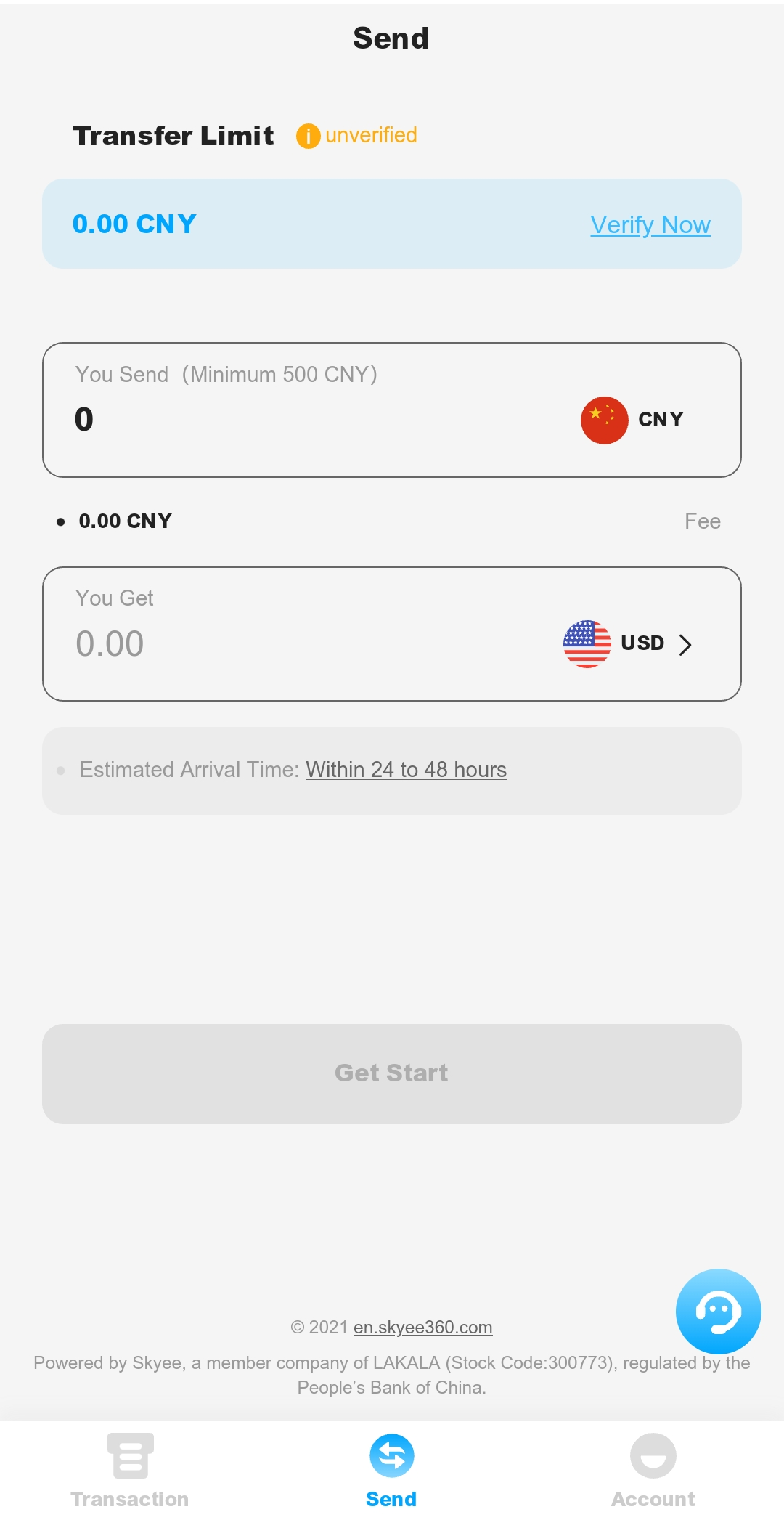
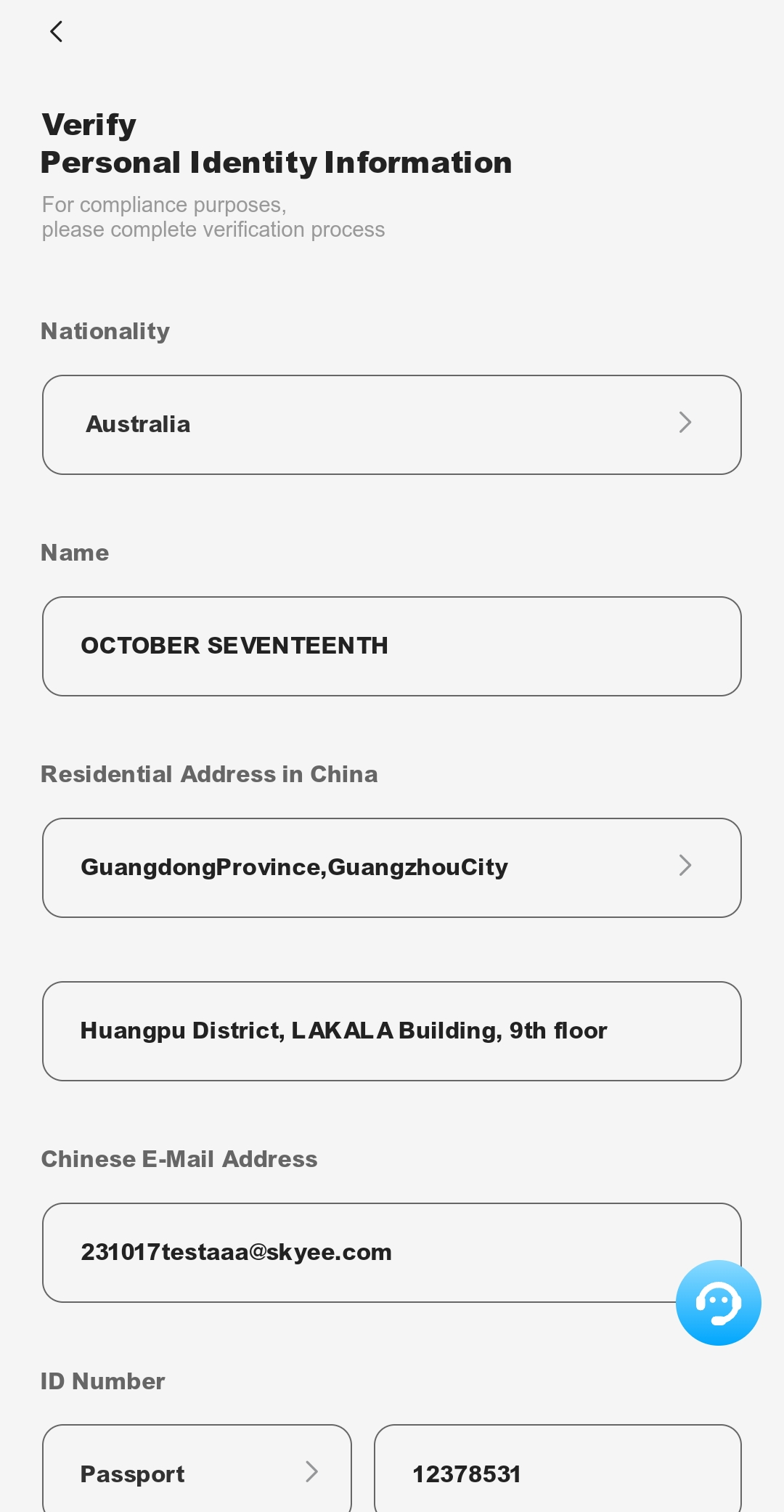
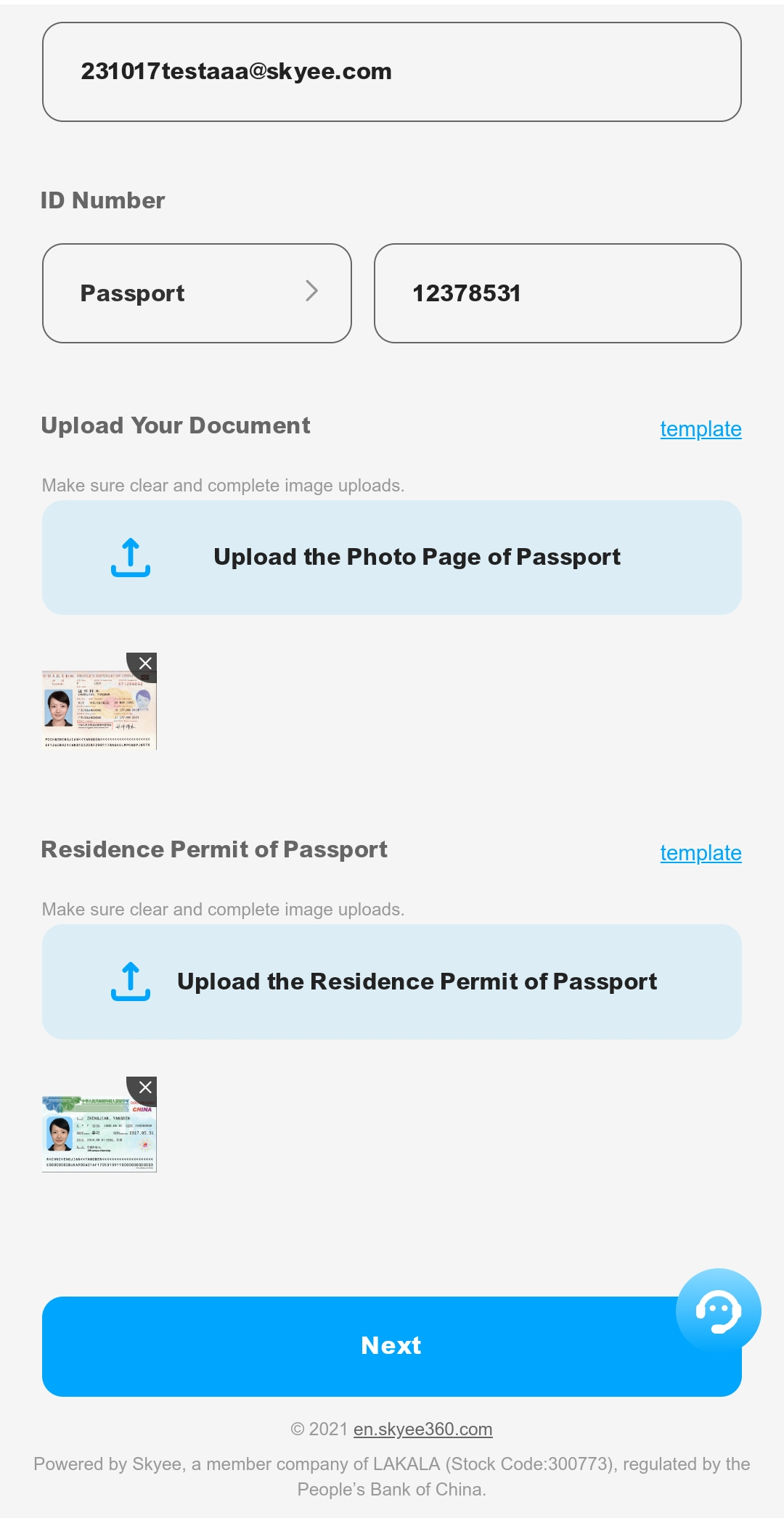
STEP 3: Verify Qualification
① Upload your tax records and income proof.
② Click "Next" to finish the verification.
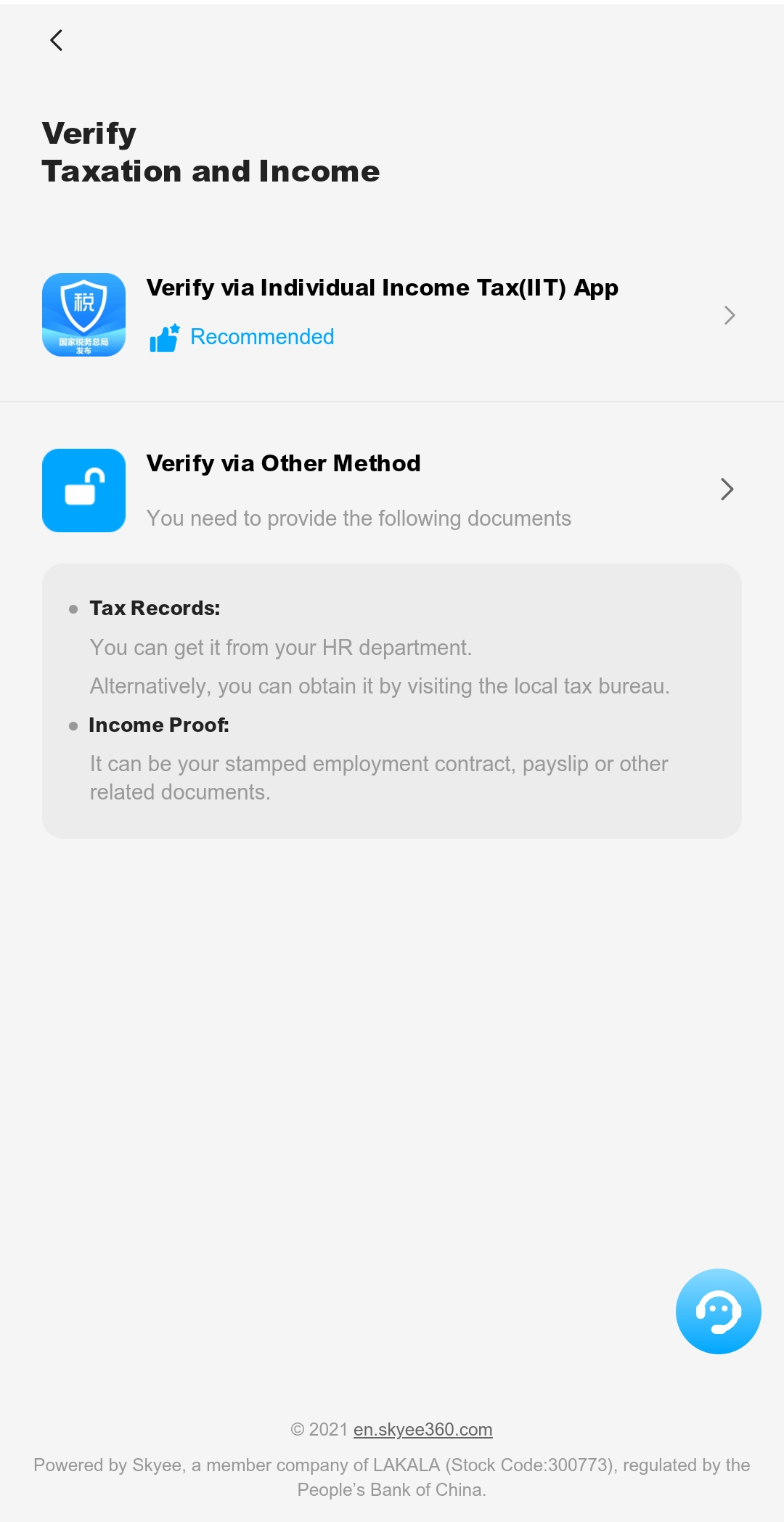

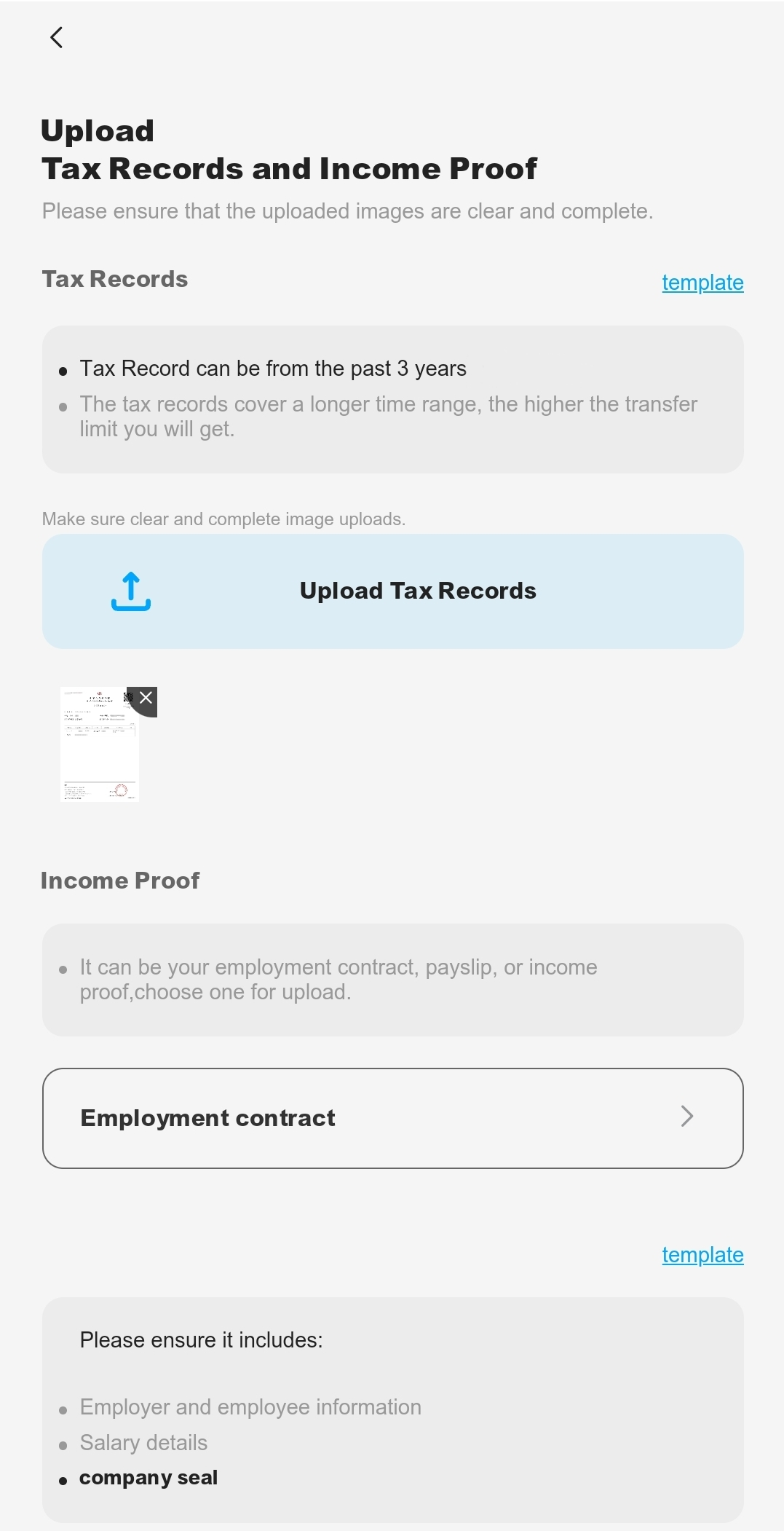
STEP 4: Verification Finished
① Provide your Chinese bank account number (optional).
② The info filling and uploading have been completed. Check the verify status after 2-3 business days.
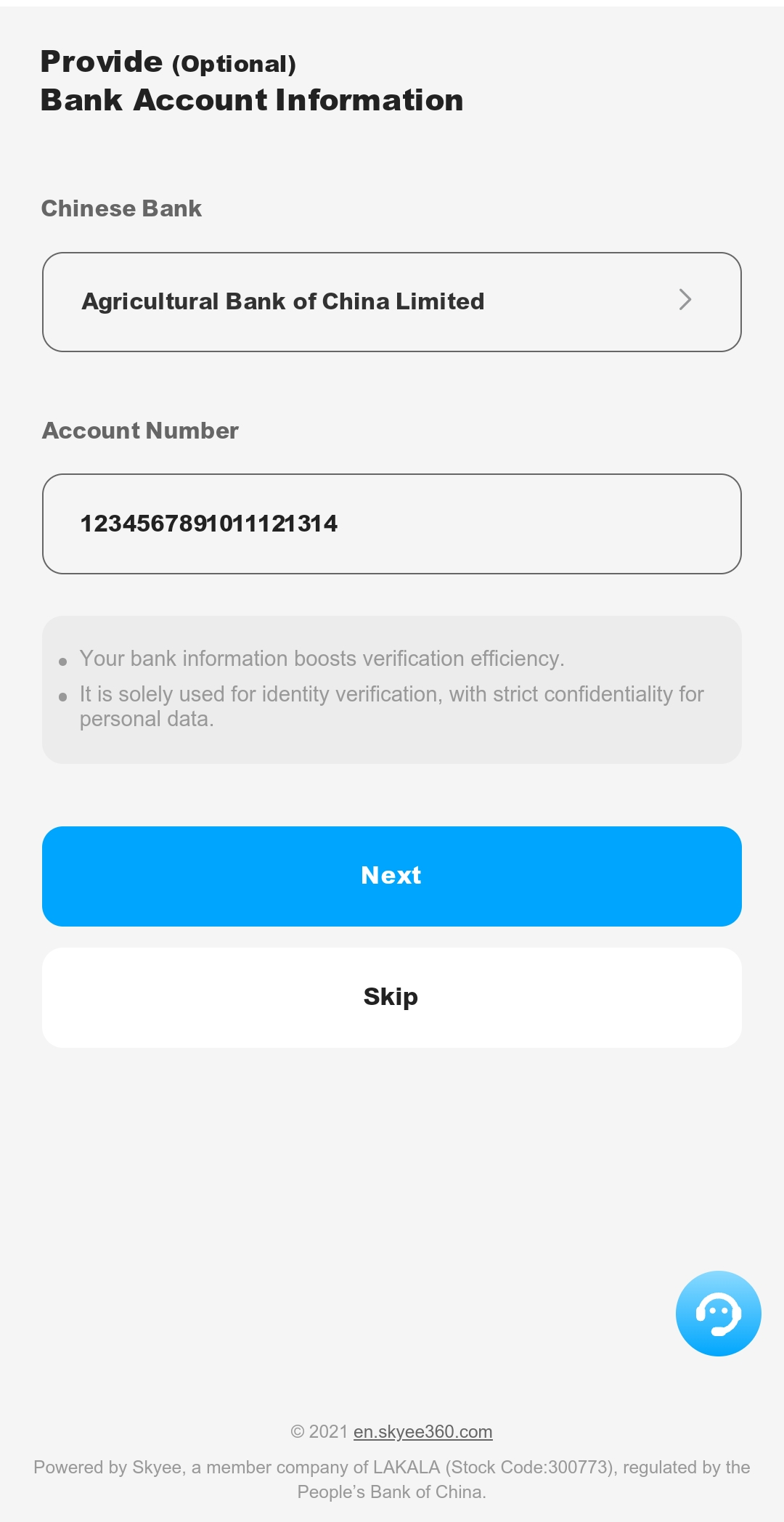
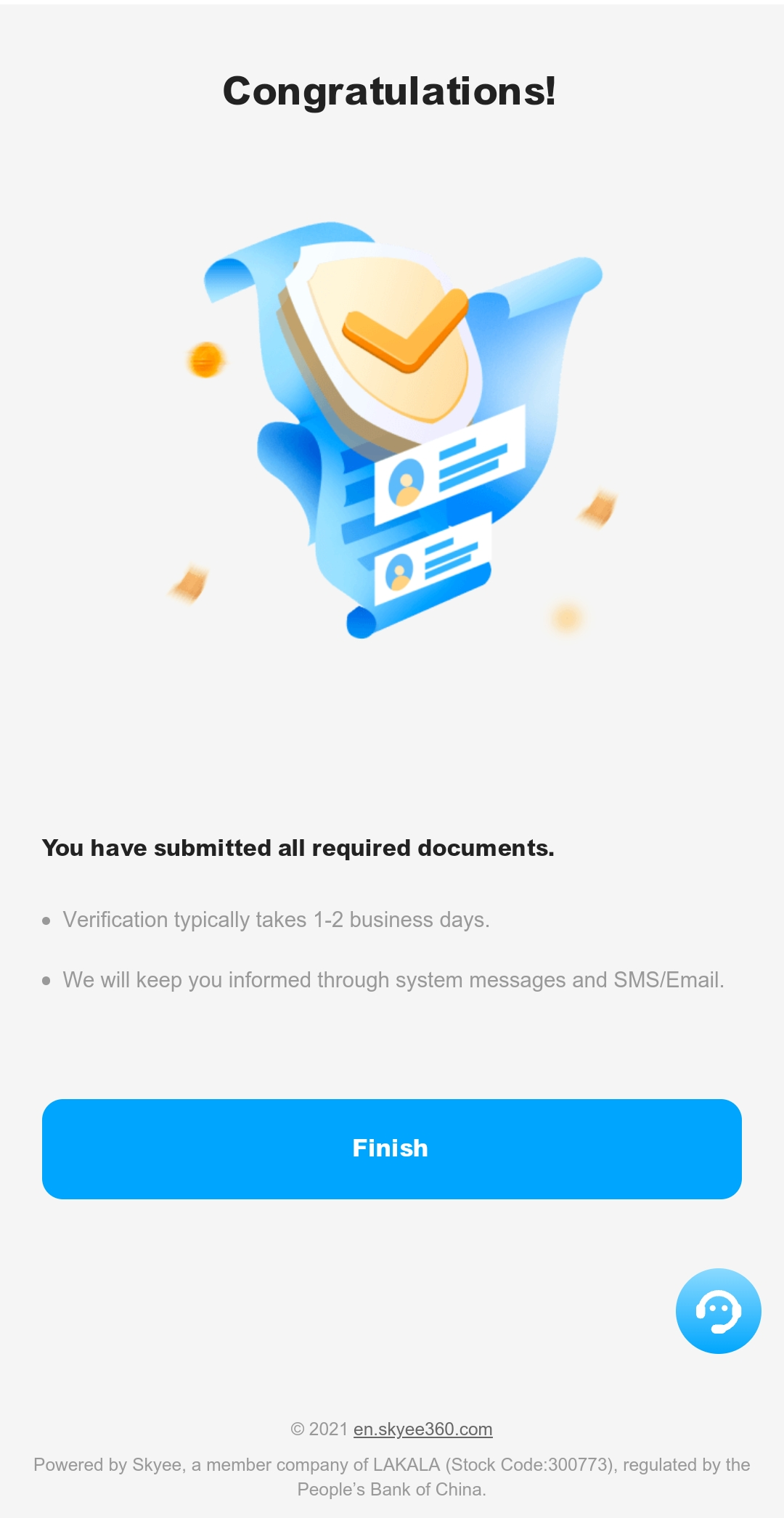
PART 2: Initiate Transactions
After you get verified and have the transfer limit, you can initiate a transfer.
STEP 1: Create an Order
① Enter the amount of RMB you want to send and select the currency.
② Click "Get Start", and add your overseas account information.
*The Recipient Name must be your own name.
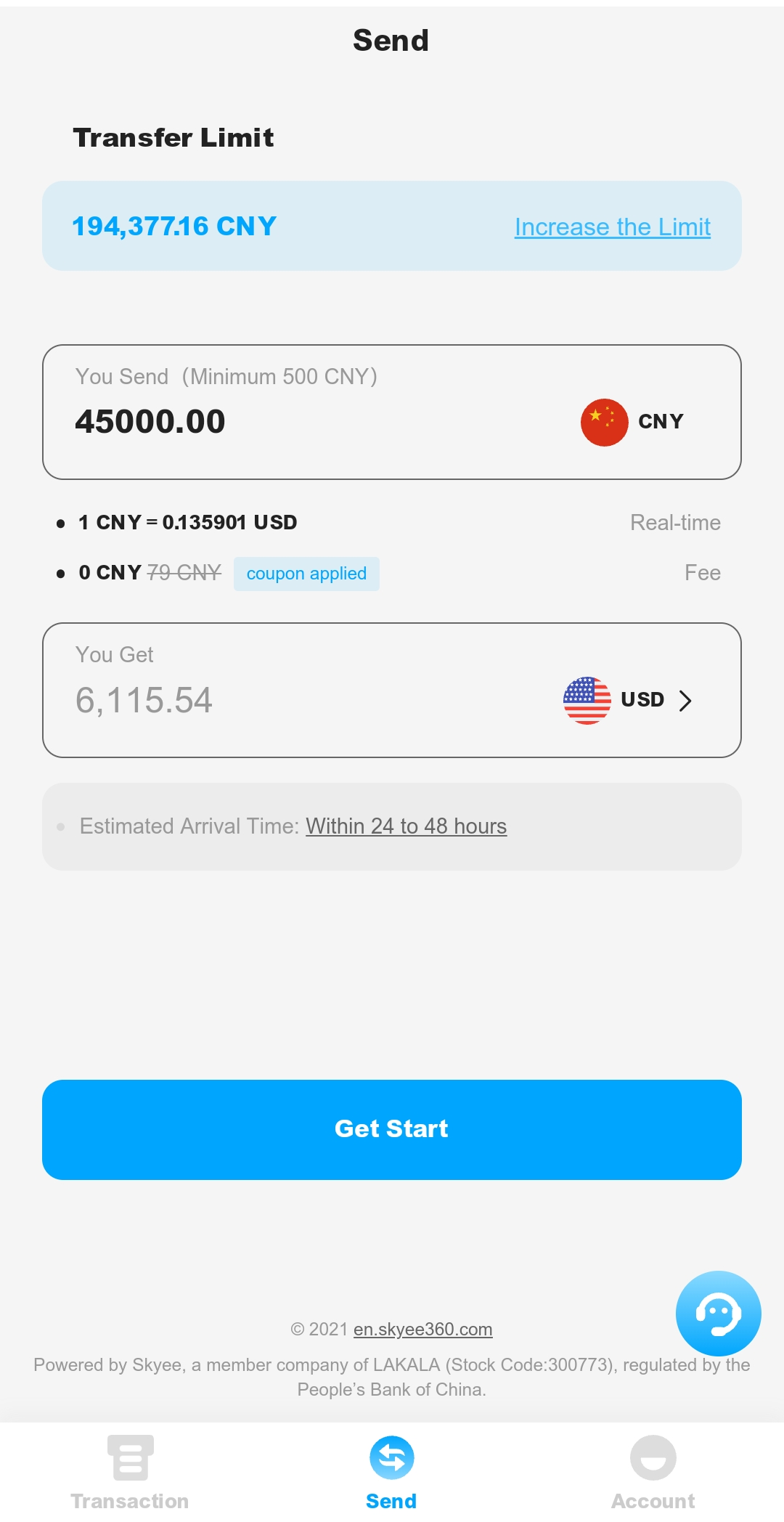
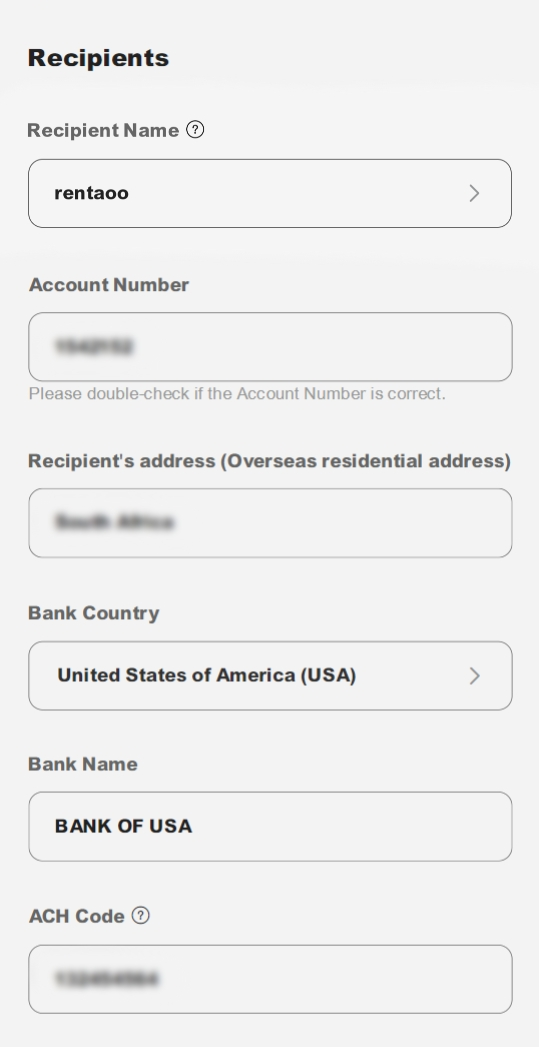
STEP 2: Transfer to Safeguarding Account
Option 1: Transfer via bank app
① Copy your safeguarding account details and open your Chinese bank app to initiate the transfer manually.
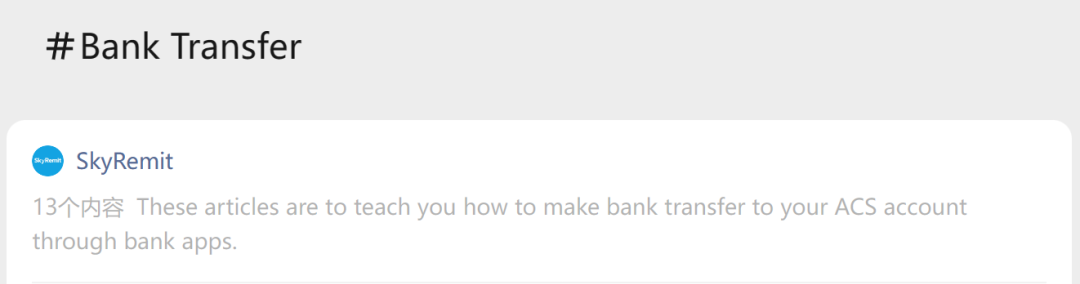
② Click “I’ve Transferred” to see the current process.
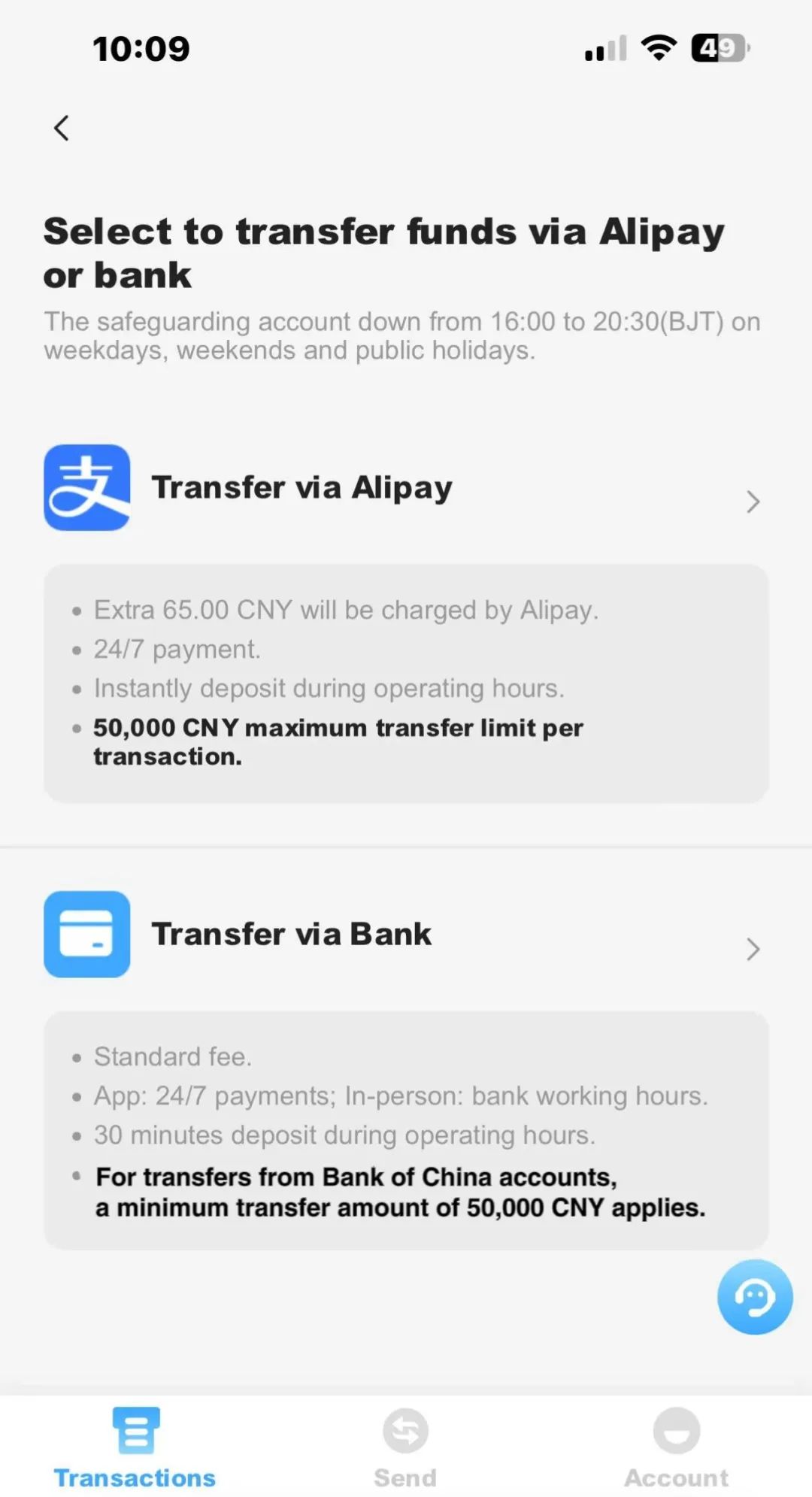
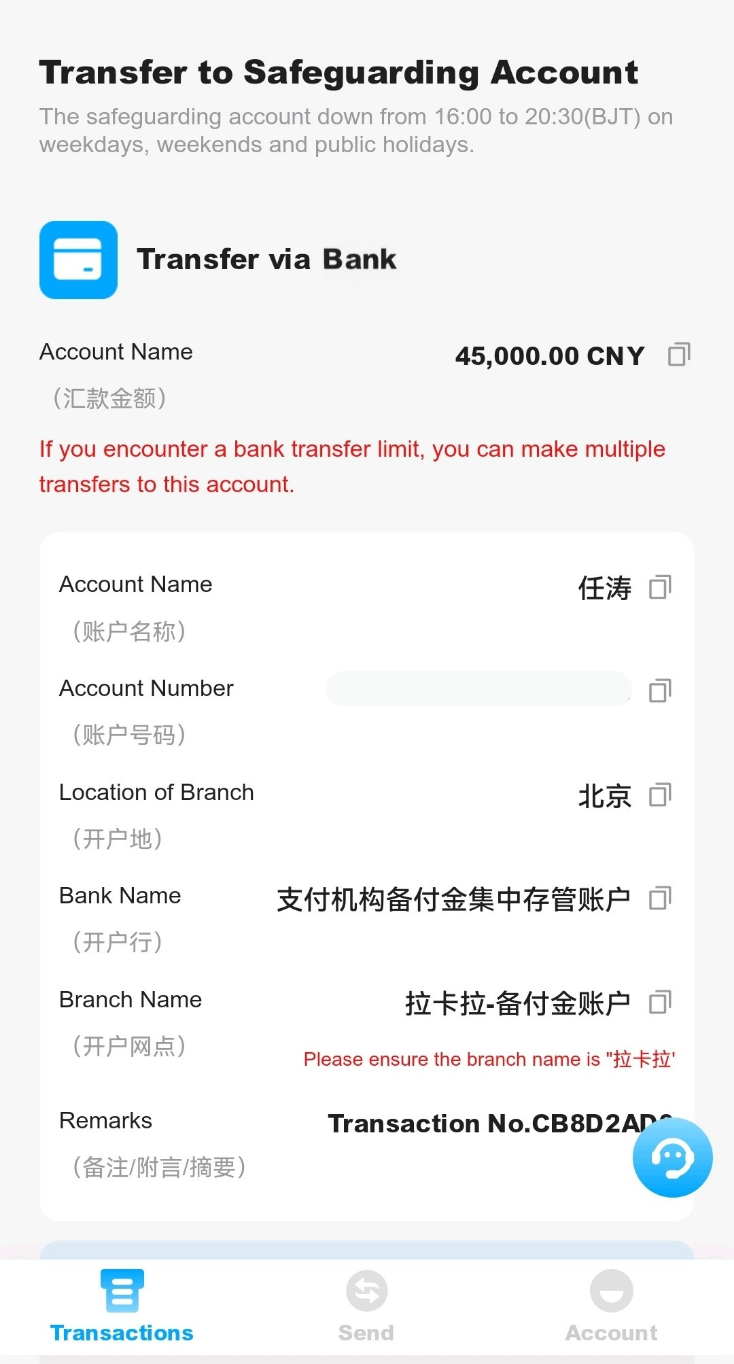
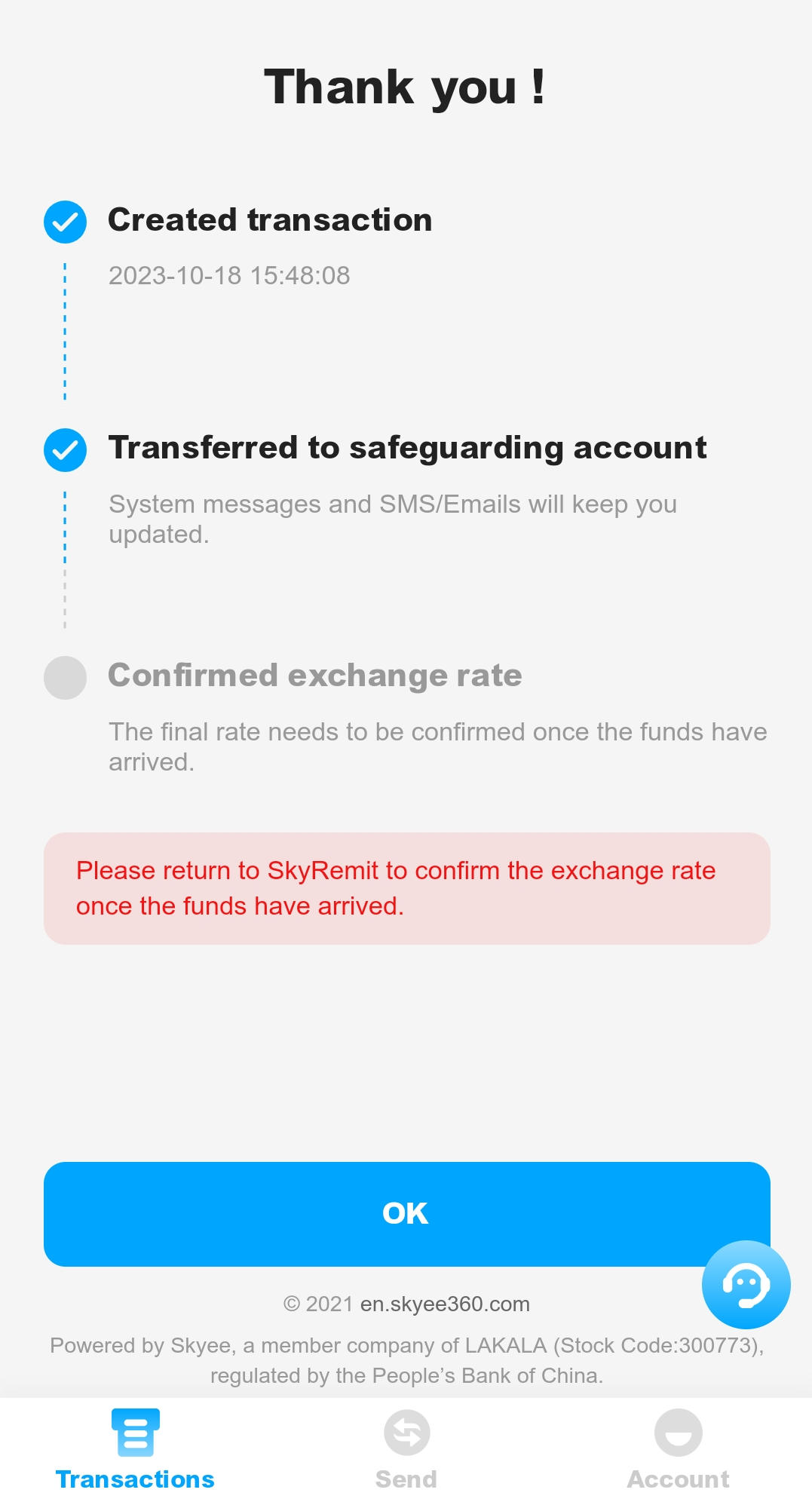
PS: You can also go to the bank counter to transfer.
Option 2: Transfer via Alipay
Click "Transfer with Alipay", it will guide you to complete the transfer.
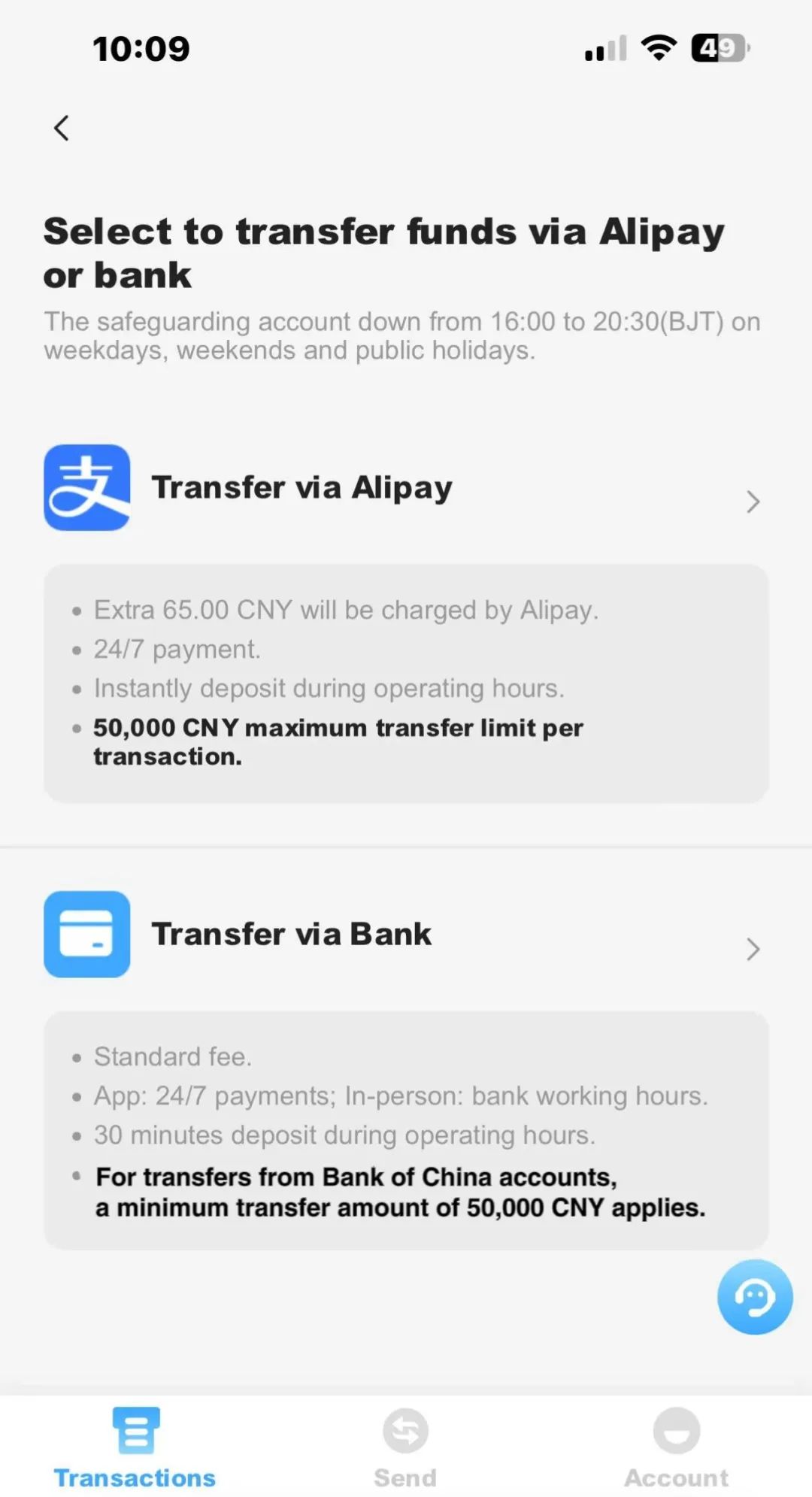


STEP 3: Confirm the rate
① After the funds arrive, please enter the system and find the order in "Transaction--Processing".
② Choose the order you made and confirm the rate.
*If the rate's not favourable, you can wait and confirm the rate whenever you like within thirty days.
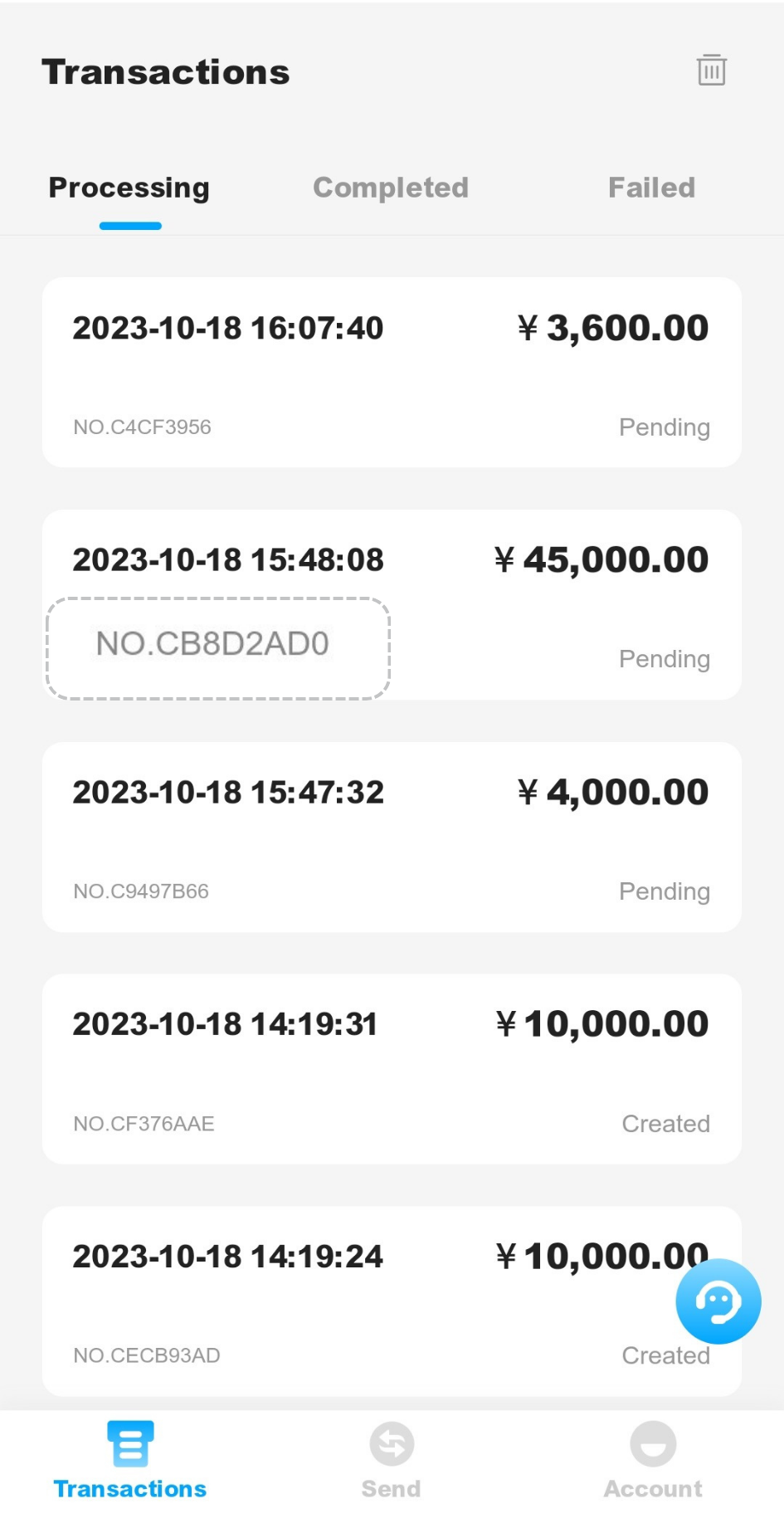
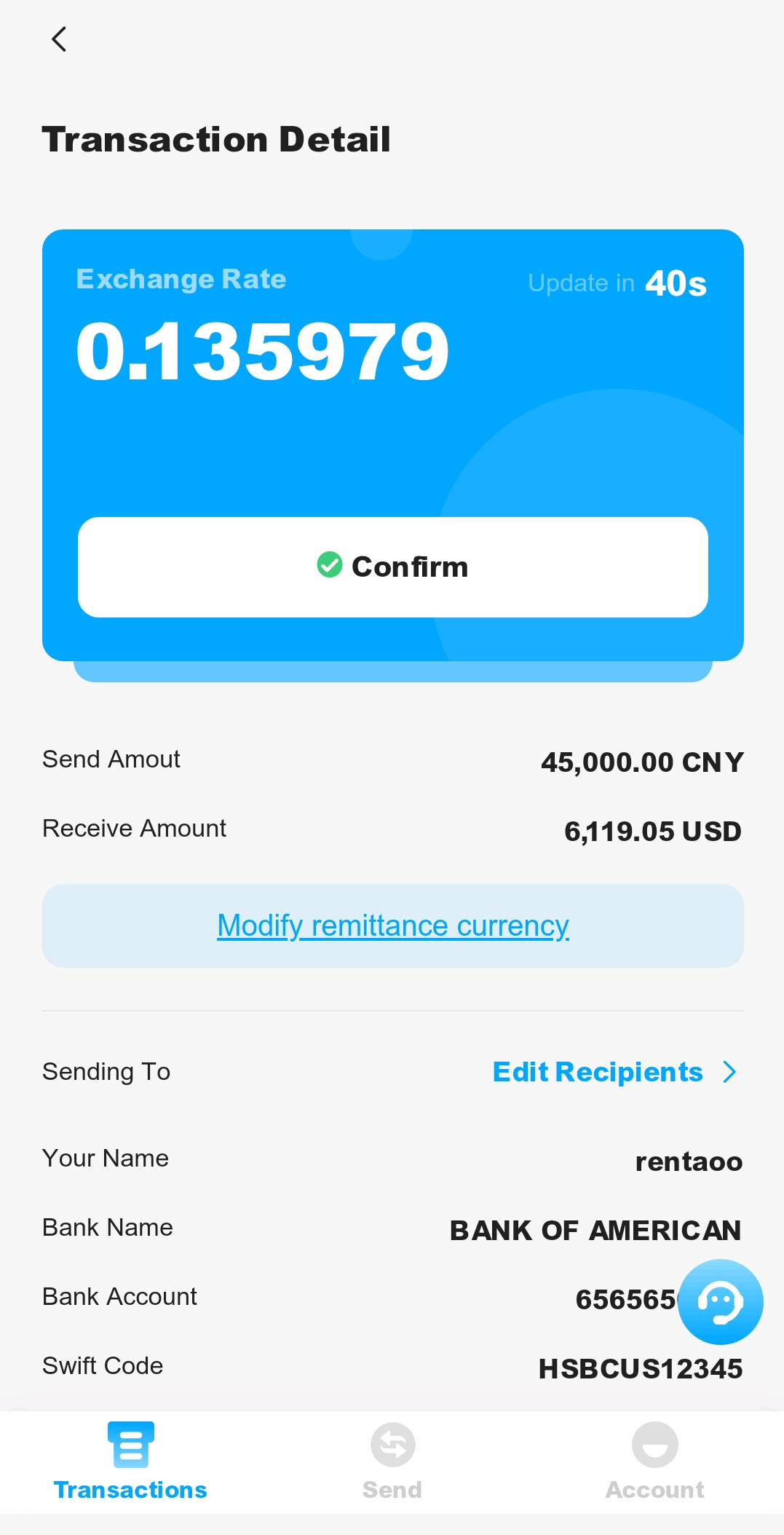
STEP 4: Receive Overseas
① After the rate confirmation, the funds will typically arrive in 24-48 hours, the exact arrival depends on the processing speed of your beneficiary bank.
② Once the funds have been sent out successfully, you can find the order in "Transaction--Completed" and download the receipt in PDF format.
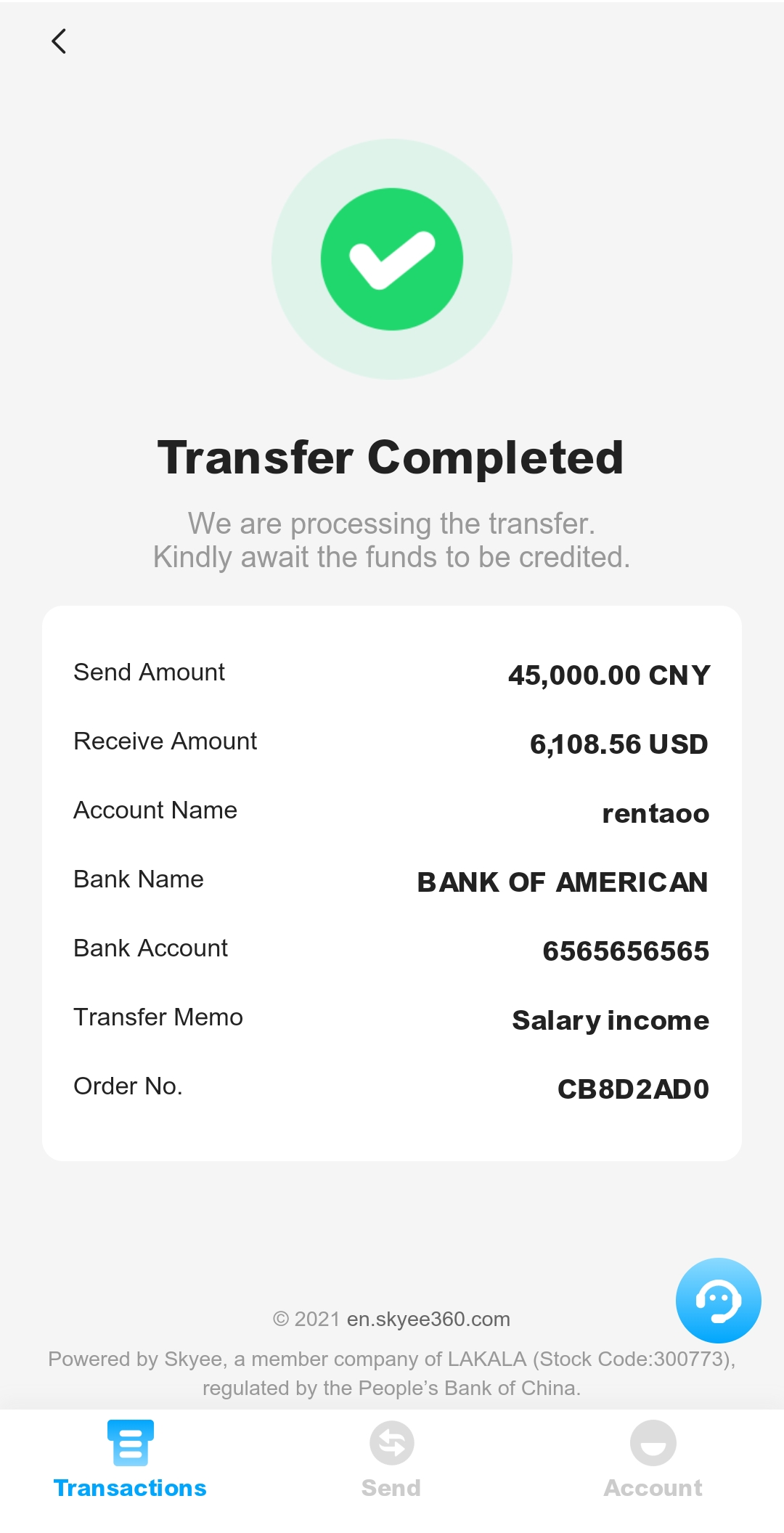
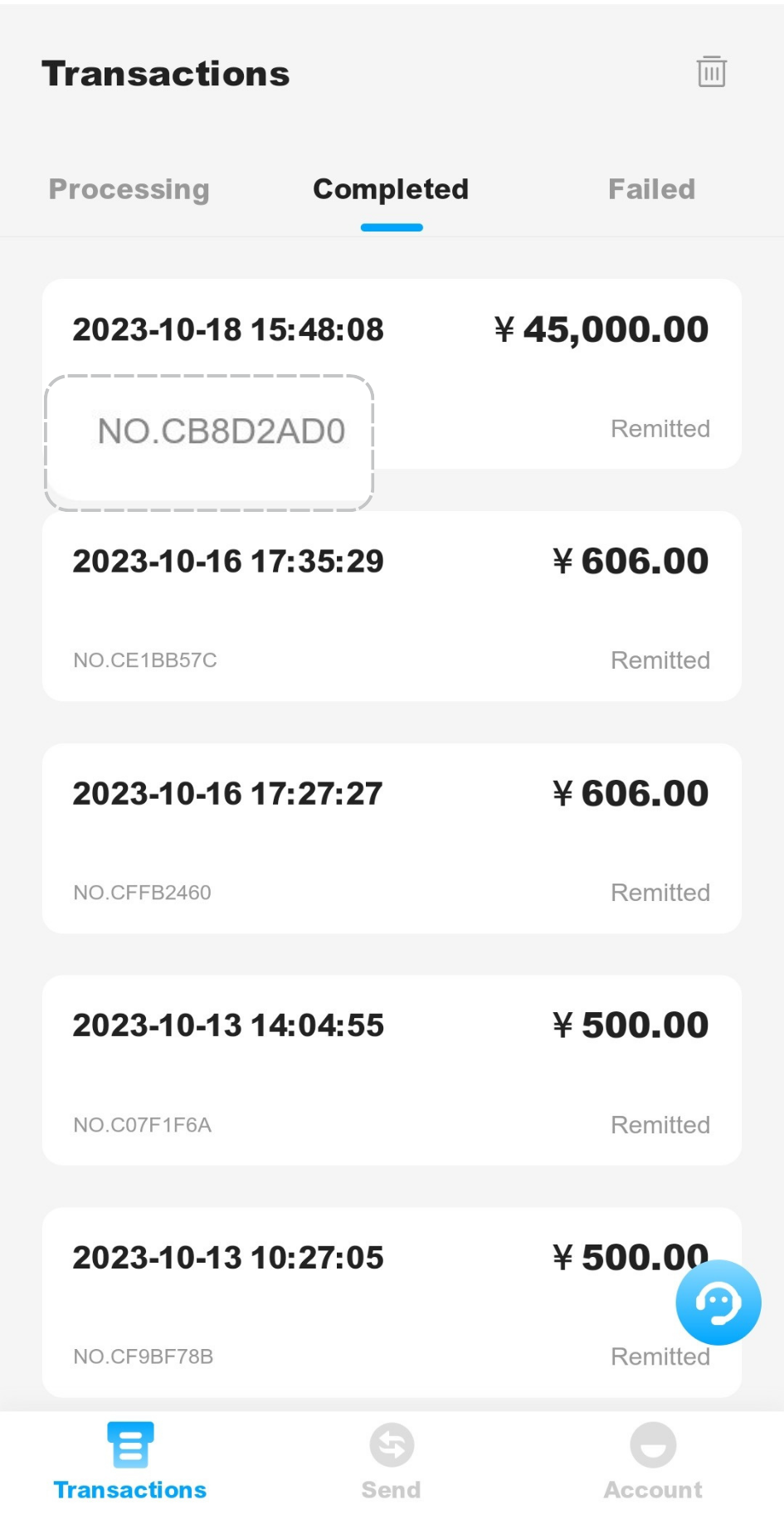
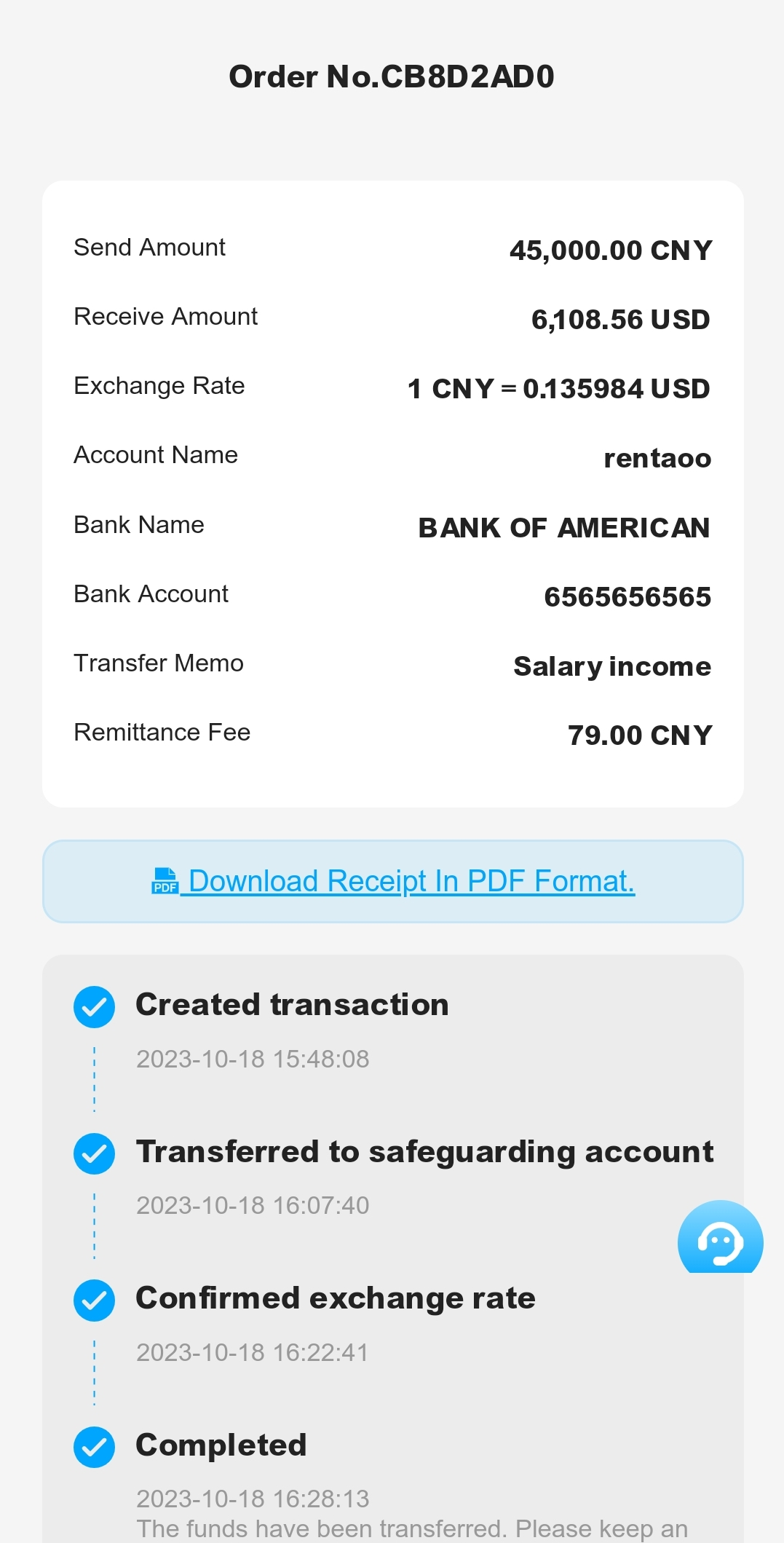
PART 3: Tutorial Video
You can also follow the Tutorial Video to complete account setting and transfer.

The above is the complete process of creating an account and initiating transactions after this update. We hope that the new version will bring you a better experience!
If you encounter any problems or bugs while using the new version, please contact us and we will fix it as soon as possible. Thank you for your support and companionship.

Scan to reach out to customer service
SkyRemit is committed to continuously improving the user experience, aiming to provide faster, more convenient, and more economical RMB remittance services for all expats in China.

