汇款科普 | How to Make a Smooth Transfer to Canada?
Recently, we noticed that some users have made mistakes when sending money to Canada through SkyRemit, leading to failed transactions.
最近,我们发现部分用户在通过SkyRemit 汇款至加拿大时,存在信息填写错误,导致汇款失败。
After looking into it, we found two main issues:
1. People couldn't confirm the right account details.
2. Even when the account details were right, they were filled out incorrectly.
分析问题后,我们发现有以下两种情况:
1. 无法确认正确的账户信息;
2. 账户信息正确但填写方式有误。
For example, if the bank asks for a 7-digit account number, but you provide 12 digits (including the transit number and account number), it will be incorrect; vice versa.
比如,银行要求7位账号,而你填写了12位账号时(路由号码+账户号码)就会错误,反之亦然。
Normally, Canadian bank account numbers have 7 to 12 digits, as shown in the table below.
通常情况下,加拿大银行账户号码是由7到12位数字组成,具体位数可参考下表。
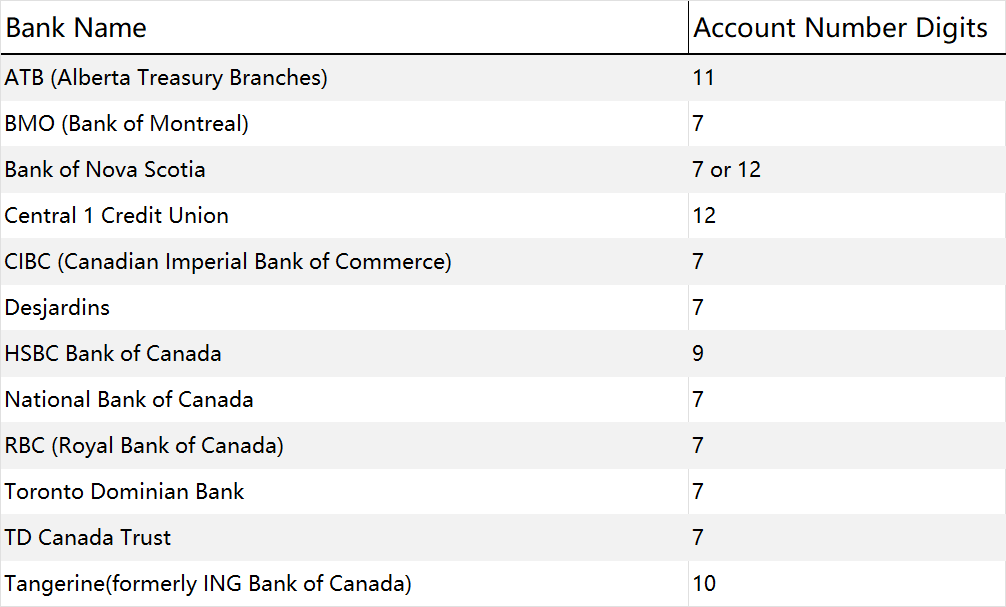
How to find the correct account details?
如何查询正确的账户信息?
Just check your bank cheque.
For instance, a sample cheque from the Bank of Nova Scotia looks like this:
请查找您的银行支票,以丰业银行为例,见下支票样例:
Transit Number(路由号码): 00001
Institution Number(机构号码): 002
Account Number(账户号码): 1234567
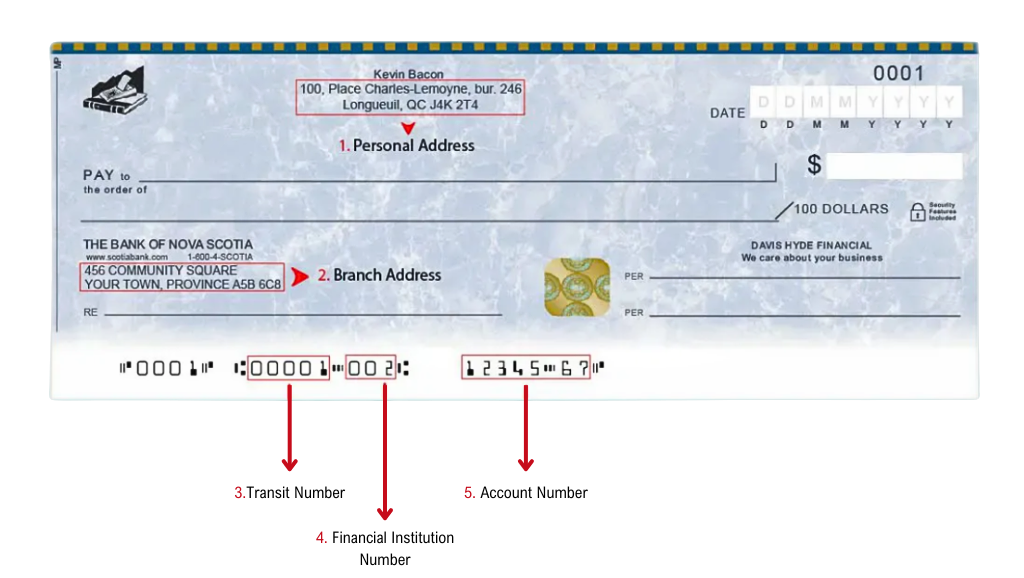
(Sample cheque only; check your own cheque.)
(支票信息仅为示例,请以您个人支票为准。)
Once you've got that info, enter it correctly into the right places when you're making a remittance order on SkyRemit.
在获取以上信息后,请在SkyRemit 创建汇款订单,将这些信息正确填写到相应的收款账户位置.
Also, you can check the Swift Code for major Canadian banks (check their official websites for any changes).
此外,您可以查看加拿大主要银行的 Swift Code(如果有变动,请以银行官网为准)。
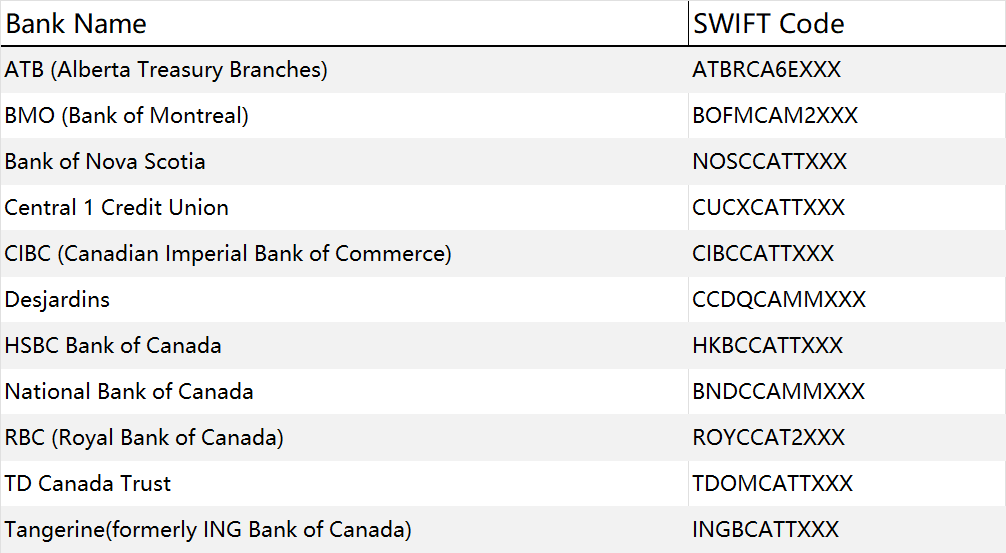
Following these steps should help you avoid making mistakes. If you can't find your cheque, try logging into online banking or the bank's app, or contact your bank's customer service for help.
按照以上步骤基本不会出错,如果无法查看支票,请登录网上银行/银行APP以及联系银行客服查询。
